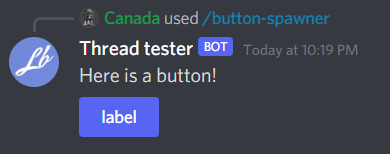Message Components
Message components are a framework for adding interactive elements to a message your app or bot sends. They're accessible, customizable, and easy to use.
What is a Component
Components are a new parameter you can use when sending messages with your bot. There are currently 2 different types of components you can use: Buttons and Select Menus.
Creating components
Lets create a simple component that has a button. First thing we need is a way to trigger the message, this can be done via commands or simply a ready event. Lets make a command that triggers our button message.
[Command("spawner")]
public async Task Spawn()
{
// Reply with some components
}
We now have our command, but we need to actually send the buttons with the command. To do that, lets look at the ComponentBuilder class:
| Name | Description |
|---|---|
FromMessage |
Creates a new builder from a message. |
FromComponents |
Creates a new builder from the provided list of components. |
WithSelectMenu |
Adds a SelectMenuBuilder to the ComponentBuilder at the specific row. |
WithButton |
Adds a ButtonBuilder to the ComponentBuilder at the specific row. |
Build |
Builds this builder into a MessageComponent used to send your components. |
We see that we can use the WithButton function so lets do that. looking at its parameters it takes:
label- The display text of the button.customId- The custom id of the button, this is whats sent by discord when your button is clicked.style- The discord defined style of the button.emote- An emote to be displayed with the button.url- The url of the button if its a link button.disabled- Whether or not the button is disabled.row- The row the button will occupy.
Since were just making a busic button, we dont have to specify anything else besides the label and custom id.
var builder = new ComponentBuilder()
.WithButton("label", "custom-id");
Lets add this to our command:
[Command("spawner")]
public async Task Spawn()
{
var builder = new ComponentBuilder()
.WithButton("label", "custom-id");
await ReplyAsync("Here is a button!", components: builder.Build());
}